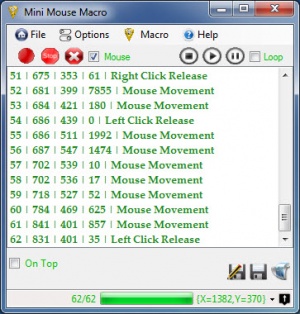Mini Mouse Macro
6.5.1.0
Size: 2.41 MB
Downloads: 5053
Platform: Windows (All Versions)
Repetitive tasks can be tedious, but the good news is that they can be automated. Mini Mouse Macro provides a quick and efficient way to automate actions that involve mouse movements and clicks, by recording macros. All you have to do is show the application what to do and it will repeat everything for you. The process is straightforward and it can be prepared without any difficulties, even by inexperienced users.
Mini Mouse Macro is offered free of charge and it is compatible with all popular Windows versions. It doesn't need to be installed and it doesn't have any special requirements. The application uses an insignificant amount of memory and processing power, so you can use it even on older machines.
The application comes with a compact user interface, with well organized and easy to spot controls. If you are in a hurry to create a macro, you can just click a Record button, perform your actions and click a stop button. Once your macro is recorder, you may click a Play button and the application will repeat what you have done right away, with the exact same movements and timing.
When playing a macro, you will see your mouse jump from click to click, but you can set it to record your mouse movements as well. While recording in this mode, you will see the exact coordinates of your mouse cursor being updated on the main interface. Furthermore, before you hit the Play button, you can set the application to play your macro on a loop.
Besides recording a macro, it is also possible to manually define actions, one at a time. It takes a bit more knowledge, but the process is not as complicated as it sounds. Furthermore, the application provides a vast range of configuration options, so you can tweak everything according to your own needs.
Recording and playing macros cant't get any easier when using Mini Mouse Macro.
Pros
You can record and play macros without any effort. The application lets you create macros manually as well. Furthermore, it places numerous configuration options at your disposal.
Cons
Certain options are reserved for the application's Pro version.
Mini Mouse Macro
6.5.1.0
Download
Mini Mouse Macro Awards

Mini Mouse Macro Editor’s Review Rating
Mini Mouse Macro has been reviewed by Frederick Barton on 14 Feb 2017. Based on the user interface, features and complexity, Findmysoft has rated Mini Mouse Macro 5 out of 5 stars, naming it Essential